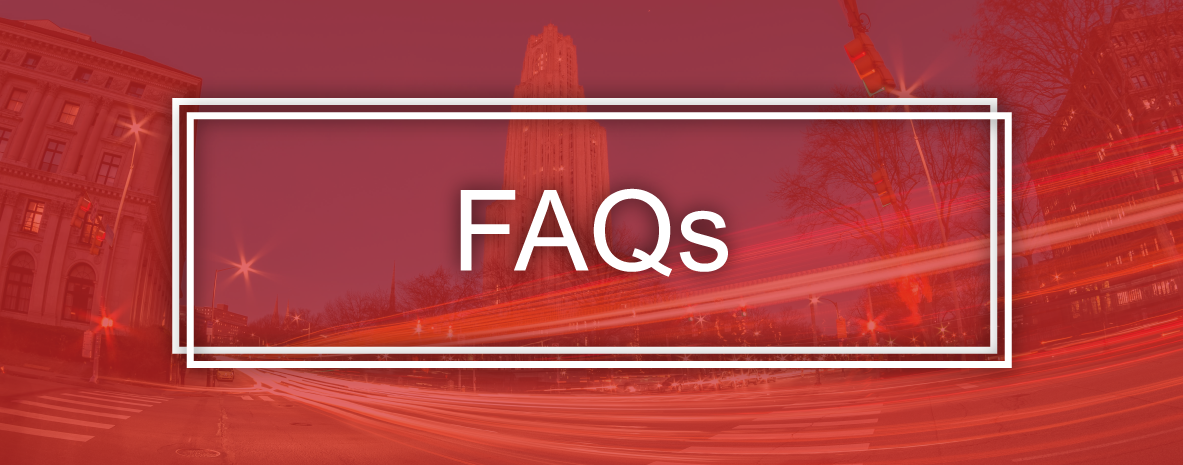
About Pitt Worx + Administrator Access
What, Why, and How
What is Pitt Worx?
Pitt Worx is a cloud-based suite of human resources and payroll applications with built-in social, mobile, and analytic capabilities. Pitt Worx improves workflows, creates real-time notifications, and automates tracking.
Why did Pitt launch this initiative?
The University’s Plan for Pitt charges us to transform information infrastructure to better support operational efficiency. Moving to the Oracle Cloud system, Pitt Worx, allows Pitt to more effectively align our business practices and processes with advancements in technology. Our goal is to provide as much ease of use with technology in our professional lives as we have in our daily lives. A modern, user-friendly web interface will be the gateway to an integrated suite of applications employing best-practice processes with built-in mobile and analytic capabilities to deliver enhanced services to the University community.
Who will use Pitt Worx?
All employees and faculty who use HR, payroll, and financial systems will be using Pitt Worx. Education will be provided to learn the system's capabilities and how to use it to the fullest. More information on education and training will be available in late 2020.
When will the new system become operational?
The system will be implemented in phases over a multi-year timeline, and launch in January 2021.
How will Pitt Worx benefit Pitt?
Overall, Pitt Worx will include the following benefits:
- Provides a single point for accessing and managing transactions in all of the Oracle and third-party applications (i.e. Human Resources, Payroll, Benefits, Time and Attendance, Procurement, Grants Management, Budgeting & Planning, General Ledger, Account Payable, etc.).
- Enables Pitt to transform and automate business processes for competitive advantages.
- Provides predictive, informative, and actionable analytics within the applications.
- Integrates data and allows drill-down, drill-through capabilities to source transaction documents and follow process streams.
- Provides embedded query and reporting tools for comprehensive analyses and better decision-making capabilities.
- Allows rapid deployment of new functionality to keep pace with best practices and regulatory requirements.
Access and Education
How will I gain access to the new system?
As with other Pitt systems, the type of access each employee has is granted via roles assigned to users. Roles for most functions will be automatically assigned to staff and faculty. Further details will be communicated as security is rolled out for each module. Hiring managers that need access, or that need to modify their access, to Talent Center should download the Talent Center Access Form. Please digitally sign and submit this form through the appropriate approval chain, which will ultimately lead to the Office of Human Resources.
When will I be educated to use the new system for my current job duties?
Training will be made available prior to the system's launch, and other types of learning resources will always be available for new hires and those who would like refreshers. Exact timeframes will vary depending how many users will be impacted, and whether education is required for security roles. All training will be available to users in a timely manner to ensure they are prepared to continue university business on day one of the release, and will come in a variety of formats to accommodate different learning types. Updated training information can be found on the Education page.
Talent Center for Applicants
Understanding Talent Center
Why did you introduce a new system?
The first phase of migrating to Pitt Worx, the University's cloud-based suite of human resources, payroll, and financial applications, began by replacing PittSource with Talent Center. This enables the University to become innovative and progressive, and allows us to streamline processes, create a better candidate and customer experience, and recruit top talent.
What are the new features of the application system?
Talent Center includes a streamlined application process with résumé parsing, real-time application statuses and notifications, and integrated onboarding processes. Talent Center also allows you to create job alerts based on your interests so that you can stay informed of the latest job opportunities. Current employees can access postings from an internal-only career site that can be accessed through Single Sign-On.
Account and Log In Information
Will my PittSource username and password still work in the new system?
No, only candidates with a submitted application for an active job posting were transferred to Talent Center at the end of 2018. These applicants received an email with temporary login credentials. All others will need to create a new account in Talent Center. Your username and password from PittSource will not work.
How do I create a new account?
If you did not have an application associated with a transferred posting, there are two ways to create an account. You may create an account during the application process by finding a job on Talent Center and clicking the “Apply” button. If you would like to create an account without applying to a job, visit the applicant website to access Talent Center. Then, click the “Sign In” link to access the account creation page.
Do I need an account to apply to a job posting?
Yes, you need an account to apply. Once your account is created, Talent Center will securely store your information, including résumés, into a profile that makes the application process quick and easy. Review the ”How do I create a new account?” question above for more information about creating an account.
I don’t have an email address. Is one required?
An email address is required when registering for an account in Talent Center. Email is one of the ways used to keep you informed during the application process. If you do not have an email address, there are a variety of email providers, such as Gmail or Yahoo Mail, that are free and simple to set up and use.
What if I forget my username and/or password?
There are “Forgot your username” and “Forgot your password” links available on the log in screen of Talent Center to help you if you forget your username or password. You will need to enter the email address that you used to make your account to recover your username and to set up a new password.
Applying for a Position
How do I find out what jobs are available at the University of Pittsburgh?
All current job postings are available on Talent Center, located at www.join.pitt.edu. You can search for available opportunities by type of employment as well as filter results by department, location, and posting date.
Can I apply for more than one position at a time?
Each application is specific to the position, and may include varying questions based on the requirements of that position.Therefore, you must submit each application separately; however, your account includes a candidate profile, which saves information for use across different applications. You are able to apply for as many available positions as you would like. The application process is streamlined, and includes a résumé parsing feature that will populate many of the required fields that are saved into your profile.
Can I apply directly to a specific department?
You can search for job positions by department, as well as location and key search words. Only active job postings will be available on Talent Center. If you are looking to apply to a specific department, please check back frequently, as new jobs are added often. You can also save job postings in which you are interested and set up job posting notifications so you can receive emails when new jobs are posted to Talent Center.
The information you need for the position is on my résumé. Do I have to fill out the application?
The application is still required as we often need more information than what is found on your résumé. We ask position-specific questions in the application, which are often not contained in a résumé. Talent Center offers a résumé parsing feature, making it faster and easier to complete the application.
Can I use different résumés for different positions to which I apply?
Yes. You can attach different résumés, cover letters, and other supporting documents to every application. Your profile will populate information into new applications for you to review and update as needed. If you are using the same résumé for multiple positions, DO NOT re-upload your résumé. Your candidate profile will only allow you to upload 25 documents. Instead of re-uploading the same résumé, simply check the “Résumé” and “Relevant” check boxes next to the résumé you wish to attach with your application. Make sure you also delete résumés and documents that are outdated.
What type of file should my résumé be?
You can attach your résumé to your application as a Word document or PDF. The maximum size is 2MB per attachment, and a maximum of five attachments may be uploaded to your profile.
I don’t have a résumé. Is one required?
The system does not require you to attach a résumé, but many positions request résumés. Attaching a résumé also makes the application process easier because it uses a résumé parsing feature, cutting down on the amount of information you have to enter.
I have submitted my application. Now what?
If you are chosen for an initial screen or interview, a University of Pittsburgh representative will contact you. With more timely notifications available in Talent Center, you will be updated when your application status changes.
Applications Made from PittSource
Were the postings to which I have applied in PittSource transferred into the new system?
Only active job postings and their applications were transferred to Talent Center. Postings, and associated applications, that have been filled or canceled prior to the December 12, 2018 outage were not transferred. We invite you to review new job postings on Talent Center.
How do I obtain the status of my PittSource applications in the new system?
If your application was associated with a job posting that was transferred to Talent Center, you can visit to access Talent Center and click on “My Job Page” to see the status of your submissions. As a reminder, only active postings/applications will be available in Talent Center.
I'm an external applicant, how do I get into my account on Talent Center?
If you don't currently work at Pitt and you submitted an application for a position at the University prior to December 12, 2018, you should have received an email on Monday, December 17, 2018 with your new login credentials and a temporary password for Talent Center (check your spam folder just in case!). Note: your old username and password from PittSource will not work in Talent Center.
Learn more about accessing your account as an external applicant with the video below:
I'm a current employee who applied for another position at the University, how do I get into my account on Talent Center?
If you are a current University employee who submitted an application prior to December 12, 2018, you can access a portal specifically designed for current employees at the University available through Pitt Passport/single sign-on.
Your applications are only accessible through the current employee portal using single sign-on. Your old PittSource username and password will not work and you should not create a new account in Talent Center to view your recent applications.
Viewing or Modifying Your Applications
How do I modify an active application?
Visit the applicant website to access Talent Center. Access your account and select “My Job Page” to find a list of your completed submissions. Select the “View/Edit Submission” button to make changes to your application.
Can I make changes to my application after submitting?
Yes. You can visit the applicant website by logging into Talent Center and selecting “My Job Page” to access your applications. By selecting the “View/Edit Submission” link, you will have access to make edits.
Understanding the Status of Your Applications
What is the status of my application?
The status of your application is available via the “My Job Page” by reviewing the “Submission Status” for each submitted application.
What does "Under Consideration" mean when viewing the status of my application?
Under Consideration means that your resume/application has been added to a list of applicants for the hiring manager to review. It means that you may be considered for an interview.
I recently interviewed for a position. How do I know if the search process is still active or if the position was filled?
Visit the applicant website to log in to Talent Center and click on “My Job Page” to see the list of your completed submissions. Each application has a “Job Status” and “Submission Status” listed for your convenience.
How do you check my employment references?
If your recruitment requires reference checks, SkillSurvey, our reference-checking vendor, will contact you to continue the reference check process after you have reached an advanced step in the process.
How will I know if I have received the position?
If you are the selected candidate for a posting, a University of Pittsburgh representative will notify you.
Whom should I contact regarding the status of my application?
The status of your application is listed on your “My Job Page” and you will receive email updates for your submission. The Office of Human Resources does not have access to any additional information. If you have general questions, you can call 412-624-7000, option #3 or submitting an inquiry online.
Notifications and Sections within Talent Center
What is “My Job Page”?
“My Job Page” is a page you have access to once logging into Talent Center. Here, you will find all of your submitted applications and their statuses. You can also update your applications, access your job cart, and make changes to your account settings on this page.
What is a “Job Cart”?
Your job cart is a place where you can save postings you are interested in, but to which you have not yet applied. The job cart makes it easy to find those postings when you are ready to apply.
What is a “Job Posting Notification”?
Talent Center allows you to set up email notifications to alert you when jobs are posted that meet the requirements that you establish.
What does "Under Consideration" mean when viewing the status of my application?
Under Consideration means that your resume/application has been added to a list of applicants for the hiring manager to review. It means that you may be considered for an interview.
Why do I receive an error when signing my e-offer using my initials?
When signing your offer, the system requires you use the first initial of each of your names (first, middle, last). If you did not enter a middle name into the system, you will only sign with your first and last initials. For your convenience, your full name as entered into the system is above your signature line on the offer. Please be sure to not use any periods, spaces, or special characters when entering your initials.
Accessibility and Computer Access
Can I submit a paper application?
No, paper applications are not accepted when applying to a position at the University. Talent Center, located at www.join.pitt.edu, is the application system for all open staff, student, and temporary positions. Only job seekers who create an application and apply online through Talent Center will be considered for employment. Submitting an electronic application is the only way to ensure receipt of your application by the area recruiting for that position.
I utilize assistive technology, such as a screen reader. How do I apply to Talent Center?
Review our guide for utilizing assistive technology within Talent Center.
What if I do not have access to a computer or need help submitting an application?
The Office of Human Resources offers computer kiosks in the lobby of Craig Hall, Monday through Friday from 8:00 a.m. until 4:30 p.m. Talent Center is designed to make the employment process more efficient and accessible for job seekers and offers the following advantages:
- Up-to-date information: Job postings are updated daily
- Accessibility: Job postings are accessible online
- Flexibility: Job seekers can submit additional documentation and answer questions from hiring managers electronically
- Accommodations: Need disability or other accommodations? Contact us at 412-624-7000, option #3; or submit an inquiry
Talent Center for Administrators
Talent Center and PittSource
Why did Pitt transition to Talent Center?
System modernization keeps Pitt on the upward trajectory of being a leading employer in the Western Pennsylvania area and a leading research and educational institution by being able to provide more robust services to the University community, while continuing to attract, retain, and elevate an exceptional workforce. Our goal is to provide as much ease of use with technology in our professional lives as we have in our daily lives. Talent Center will do just that and will help Pitt stay competitive to recruit and hire amazing employees.
Why are you using both Talent Center and PittSource systems?
Until certain capabilities are available directly in Talent Center, PittSource will exist in an interim state with Talent Center. The two systems will work together to provide a seamless process for all recruiting and hiring actions. For now, PittSource will house all job descriptions and Talent Center will be where users start and end talent acquisition actions.
Who was affected by these changes?
The December 17, 2018 Talent Center Launch impacted those who are involved in the hiring process of staff, students, and temporary employees.
Why does my candidate have multiple résumés in their candidate profile?
The candidates profile will show all attachments the applicant has uploaded for all positions they have submitted applications for. Please only look at the attachments that have relevant document status for your requisition by looking at the candidate’s application within your specific requisition instead of going to the candidate’s profile.
Why didn’t my candidate upload a résumé with their application?
Résumé parsing is a new feature in Talent Center. It extracts information from a candidate’s electronic résumé and automatically inserts the data into their application making the résumé more searchable and saves administrators time and work. With the use of this technology, candidates may not end up attaching a résumé document to their application and should not be rejected for this reason.